Best Alternative to Cam Scanner Without Watermark
Are you in search of the best substitute for CamScanner free of a watermark? Lots of users are moving away from CamScanner because of watermarked documents, adverts, and its previous privacy concerns. Whether you are scanning for business, school, or personal purposes, you need an efficient document scanner application that provides clean scans without requiring you to pay to get rid of watermarks.
In this in-depth guide, we review the best CamScanner alternatives that include free versions, clean scans with no watermarking, and provide helpful features such as OCR, cloud backup, and quick sharing.
Here’s why you might want to consider a paid alternative without a watermark:
CamScanner has been a favorite app for some time now, but it comes with cons, particularly in the free version. Here’s why people are seeking an alternative:
- Watermarks on free scans give documents an amateurish look.
- Annoying pop-ups and ads
- Premium content is gated by a paywall.
- Privacy issues based on past security vulnerabilities
- Battery and data-intensive
You’re scanning resumes, forms, school notes, or contracts, and you need a clean, watermark-free scan. That’s where these alternatives are useful.
Also See: Which Features are Available on the Hootsuite Mobile App
What to Expect in a Watermark-Free Scanner App
When selecting the best alternative to CamScanner without a watermark, look for the following features:
- No watermark on free scans
- Good scanning quality with cropping and filters
- OCR (optical character recognition) for text extraction
- Export options: PDF, JPG
- Cloud storage support (Google Drive, Dropbox, OneDrive)
- Lightweight and quick performance
- No secret fees or pressured upgrades
1. Microsoft Lens – The Best Free Alternative Overall
Platforms: Android, iOS
Watermark: No watermark
Price: Free
Microsoft Lens is a free and powerful mobile scanner by Microsoft that allows users to scan content on paper using their smartphone camera. From a printed document on paper to a handwritten note, a whiteboard from a meeting, or a business card, Microsoft Lens can capture a photo of it in a matter of seconds and digitize it into a readable, high-quality digital copy. The app also supports other formats like PDF, Word, PowerPoint, and image formats (JPG) and can be utilized for personal as well as business use. The most valuable feature of the app is Optical Character Recognition (OCR), which can scan and read text from images so that you can copy, search, or edit them later. Microsoft Lens can also detect the edges of the document automatically, clip it, and brighten the image for ease of reading.
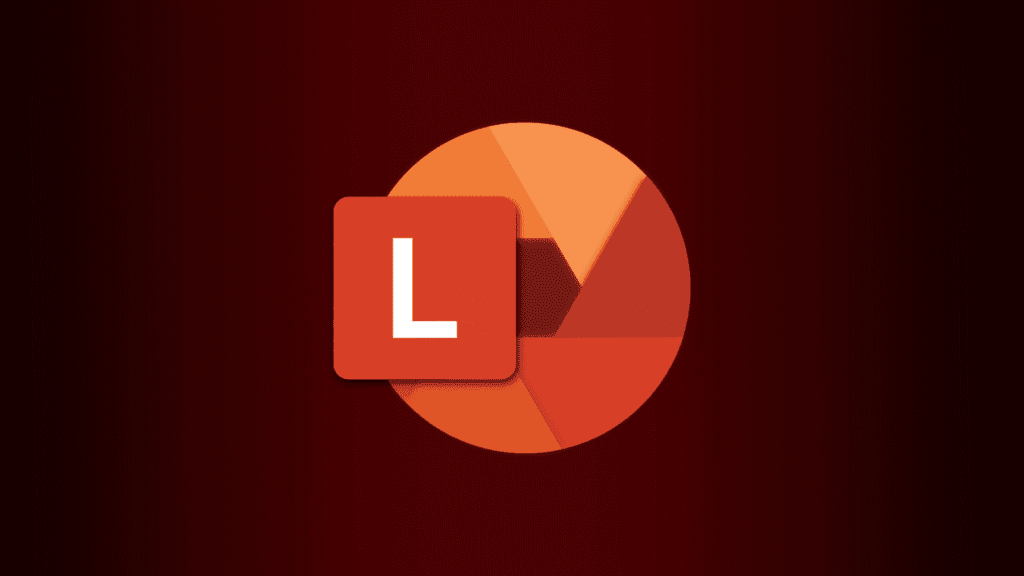
The app offers various scanning modes such as Document, Whiteboard, Business Card, and Photo mode, and each mode is designed for a specific type of content. It is also fully compatible with Microsoft 365 apps such as OneNote, OneDrive, Word, and Outlook, and you can share or save your scanned material instantly. This makes the app especially wonderful for lecturers, who will want to save lecture notes, teachers, who will want to take whiteboard content, or business people, who are constantly attending meetings and paperwork. Microsoft Lens, with all its advanced features, is free, and the app is simple to use with a clean, straightforward interface. It is available online and offline and offers users full control of their scans without the need for constant internet connectivity. Overall, Microsoft Lens is a wonderful tool for anyone who wants to scan, save, and share content easily and quickly using their phone.
Features:
- Scans to PDF, Word, Excel, or image
- OCR for editable text
- OneDrive, Outlook, and Word built-in support
- Auto-cropping and image enhancement
Why choose it:
Microsoft Lens provides silky-smooth performance, high-quality scans, and full, watermark-free output.
You don’t even require a Microsoft 365 subscription to access it. For business-grade outcomes, this is a top substitute for CamScanner.
2. Adobe Scan – Reliable and Rich in Features
Platforms: Android, iOS
Watermark: No watermark
Price: Free with optional Adobe Cloud services
Adobe Scan is a free and powerful mobile scanning app by Adobe that lets you scan documents, receipts, notes, forms, and business cards using your smartphone camera. The app automatically detects the edges of the document, crops it neatly, and enhances the quality for a clear and professional look. One of its key features is OCR (Optical Character Recognition), which can recognize text in your scanned images. This allows you to copy, search, or reuse the text, making the app very useful for digitizing printed or handwritten material.
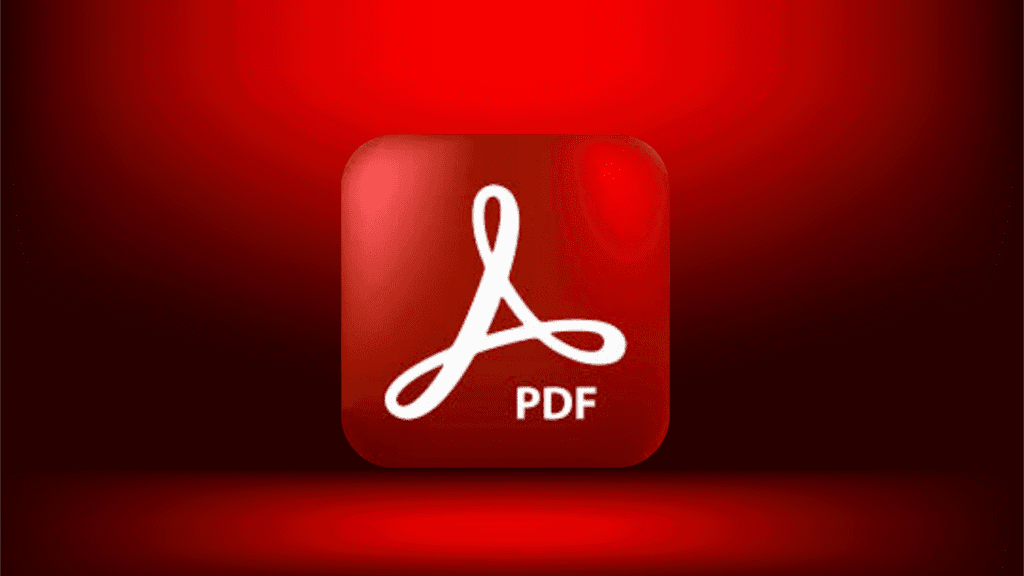
Scanned files can be saved as PDF or JPEG and are easily shareable through email or cloud services like Google Drive or Dropbox. Adobe Scan also connects with Adobe Document Cloud, so you can store and access your files from any device. Whether you’re a student scanning notes or a professional managing documents, Adobe Scan makes it fast and easy to go paperless with high-quality digital scans.
Features:
- Auto-detects edges and improves text
- OCR generates searchable PDFs
- Simple sharing by email or cloud
- Integration with Adobe Document Cloud
Why use it
If you have a lot of PDF files to deal with, Adobe Scan is a good choice. It’s quick, refined, and there’s no watermark even on the free version.
3. Google Drive’s integrated Scanner – For Easy Scanning
Platform: Android only
Watermark: No watermark
Price: Free

Google Drive’s integrated scanner is a built-in feature in the Google Drive Android app that lets you scan documents using your phone’s camera. It automatically detects the edges, crops the image, and saves the scan as a clear PDF directly to your Google Drive. While it doesn’t have advanced features like OCR, it’s fast, simple, and perfect for quickly saving receipts, notes, or papers to the cloud. It’s a handy tool for Android users who want a basic and reliable scanner without needing a separate app.
Features:
- Instant scan from the Google Drive app itself
- Save scans as PDFs inside Drive.
- Clean interface with no ads or bloat
Why use it:
Perfect for rapid one-time scans. It’s already on your phone if you have Google Drive, and the best part is that no watermark is placed on your files.
4. Notebloc – For Students and Note-Takers
Platforms: Android, iOS
Watermark: None
Price: Free with premium upgrade options
Notebloc is a free mobile scanning app designed to digitize documents, notes, and drawings using your phone’s camera. It’s especially popular among students and professionals who need to scan handwritten or printed papers on the go. One of its standout features is that it removes shadows and corrects perspective automatically, giving you clear, high-quality scans. It also allows multi-page scanning, saving everything in a single PDF or image file.
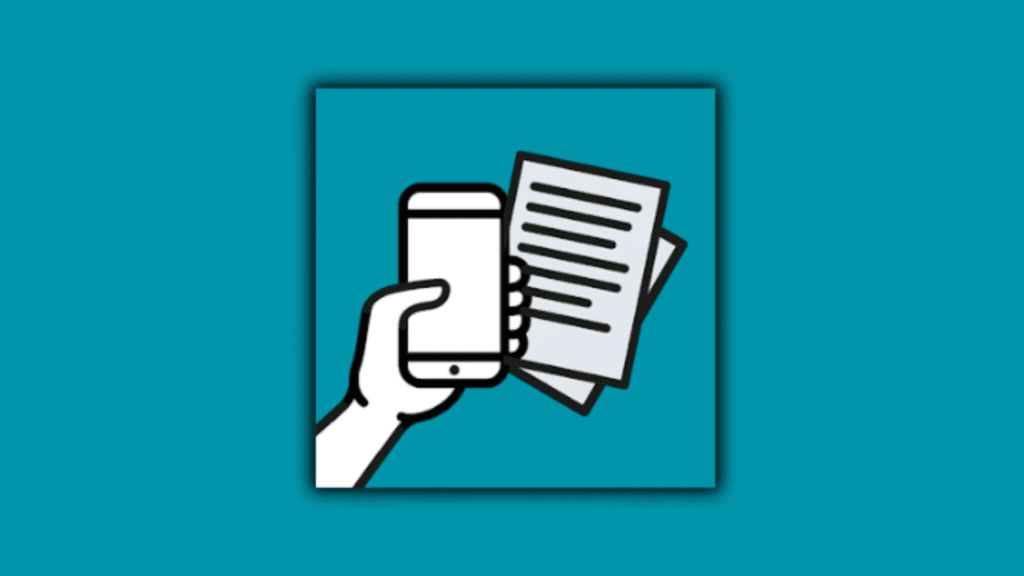
Unlike many other scanner apps, Notebloc does not add watermarks and doesn’t require an internet connection to work. It supports OCR (text recognition), so you can extract and copy text from your scanned pages. The app is simple to use, works offline, and doesn’t store your scans on external servers, making it a secure choice for quick document scanning and sharing.
Features:
- Perfect for scanning handwritten notes
- Batch scanning and automatic perspective correction
- Exports to PDF or JPG
Why use it:
Notebloc is a good choice for students or anyone who frequently scans notebooks or sketches. No watermarks or pushy upsells are seen on the free version.
5. OpenScan – Open Source and Fully Private
Platform: Android
Watermark: No watermark
Price: Free and open source
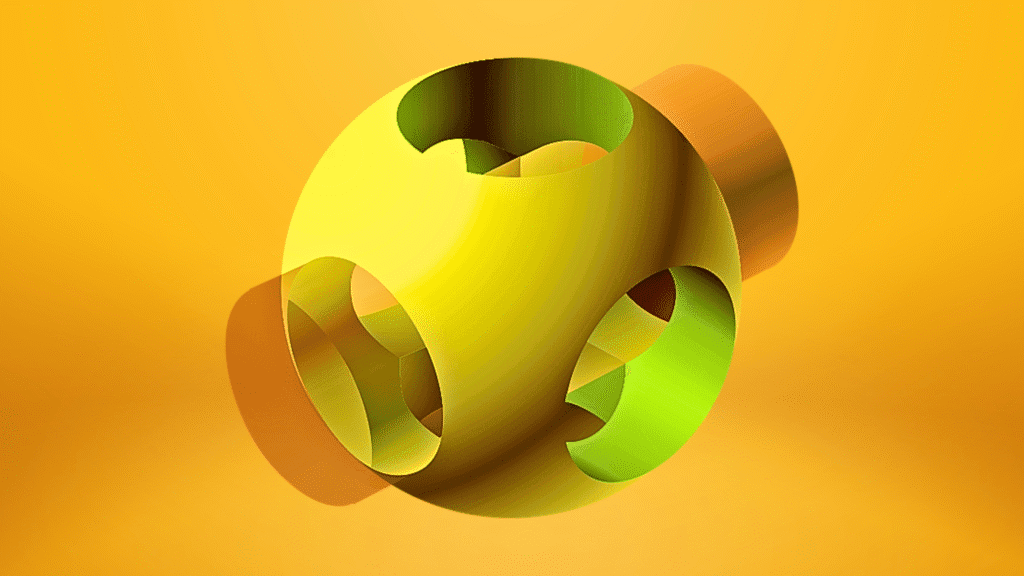
OpenScan is a free, open-source document scanning application that respects your privacy and simplicity. You can scan documents, receipts, handwritten notes, and other things with your camera. The application is purely offline-based, so no data is being uploaded to any server—all data is kept inside your device. OpenScan has edge detection, and it improves scans for a cleaner and clearer appearance. You can export your scans as PDF or image files, and since it’s ad-free and open-source, it’s a wonderful option for those who respect openness and data security.
Features:
- No ads or data collection
- Saves locally (offline use supported)
- Integrated filters, crop features, and PDF export
Why choose it
OpenScan is for those who care about privacy. It’s clean, quick, and puts your documents in your hands. No login and no watermarks—ever.
6. Simple Scan – Clean Interface, Good for Everyday Use
Platform: Android
Watermark: None on the free version
Price: Free with optional Pro version

Simple Scan is a free, lightweight mobile scanner for daily scanning of documents. Users can rapidly scan paper, receipts, IDs, and notes and save them as PDF or images. The app comes with OCR (text recognition), which enables users to scan documents and extract and edit text. You can also upload scans to cloud services such as Google Drive, Dropbox, or OneDrive. It provides password protection for confidential files, batch scanning, and a clean design that makes the application fast and easy to use—ideal for students, office employees, or anyone who requires rapid digital copies.
Features:
- Scan to PDF and images
- Uploads to Google Drive, Dropbox, etc.
- Password protection for PDF files
Why use it:
As the name itself implies, Simple Scan is a minimalist experience with all the fundamental things you require, without the branding.
7. vFlat Scan – Best for Books and Documents
Platforms: Android, iOS
Watermark: None
Price: Free

vFlat Scan is a document scanner app specifically meant for scanning books, notebooks, and bound materials. It straightens up curved pages using smart image correction and even trims off fingers from the scan if you are holding the book open. With fast two-page scan mode and auto-cropping, vFlat makes it easy to digitize textbooks or handwritten notes without distortion. It also comes with OCR so that you can extract text from pages of books and save everything as a PDF or a JPG. The app is extremely handy for students, researchers, and anyone who works with printed books quite often.
Features:
- Scan books with curved page correction
- OCR support for text extraction
- Automatic trimming and image cleanup
Why choose it:
vFlat excels when scanning books or notebooks, particularly in a school environment. It’s quick and doesn’t leave any watermarks.
8. ScanPro (Formerly Scanbot) – Premium Appearance Without Branding
Platforms: Android, iOS
Watermark: None in the free version
Price: Free with optional upgrades

ScanPro (formerly Scanbot) is a professional and business-grade document scanner. It lets you scan documents at high resolution, with edge detection, color correction, and OCR for text extraction. ScanPro is perfect with smart file naming, auto-upload to cloud storage (Google Drive, Dropbox, iCloud, etc.), and in-app signing, editing, or annotating of scanned documents. You can also easily scan QR codes, barcodes, and multi-page documents. It’s perfect for those who need high-quality, consistent scans with productivity- and organization-enhancing features.
Features:
- Top-notch image scanning
- Barcode and QR code scanning
- OCR, file renaming, annotations
Why choose it:
ScanPro provides premium-grade scans with no branding at all, even in the free version. It’s sleek, user-friendly, and robust.
What Makes the Best CamScanner Alternative Without a Watermark?
The best alternative to CamScanner without a watermark should:
- It allows you to scan for free or without adding logos.
- Function rapidly and stably on devices.
- Offer OCR and export capabilities.
- Value your privacy and protect your information.
- Not to overwhelm you with ads or pop-ups.
Microsoft Lens and Adobe Scan apps surpass CamScanner in these respects.
Final Thoughts
If you’re fed up with watermarks destroying your scanned documents, making the switch to a CamScanner alternative free of watermarks is a wise decision. Whether you’re a student, business user, or casual scanner, you now have superior options that are quick, safe, and watermark-free.
Microsoft Lens, Adobe Scan, and OpenScan apps, in addition to fulfilling your scanning requirements, go beyond expectations, without requiring you to pay for a clean document.
FAQs – Best CamScanner Alternatives Without Watermark
- What is the best CamScanner alternative without a watermark?
Microsoft Lens and Adobe Scan are the top CamScanner alternatives without a watermark, providing clean scans, free OCR, and no branding on their output.
- Are there free scanning apps that do not put watermarks?
Yes, many. Microsoft Lens, Adobe Scan, Notebloc, OpenScan, and vFlat Scan are all free and do not put any watermarks.
- Why not use CamScanner?
CamScanner puts watermarks in the free app, has ads, and previously had privacy issues. A lot of alternatives currently provide a better service for free.
- Does Google Drive support a scanner?
Yes. Google Drive on Android features a document scanner directly integrated into Google Drive that uploads to your Drive without a watermark.
- Is OpenScan a good alternative to CamScanner?
Yes, particularly for those concerned about privacy. OpenScan is ad-free, open-source, and saves all files locally with no watermark.

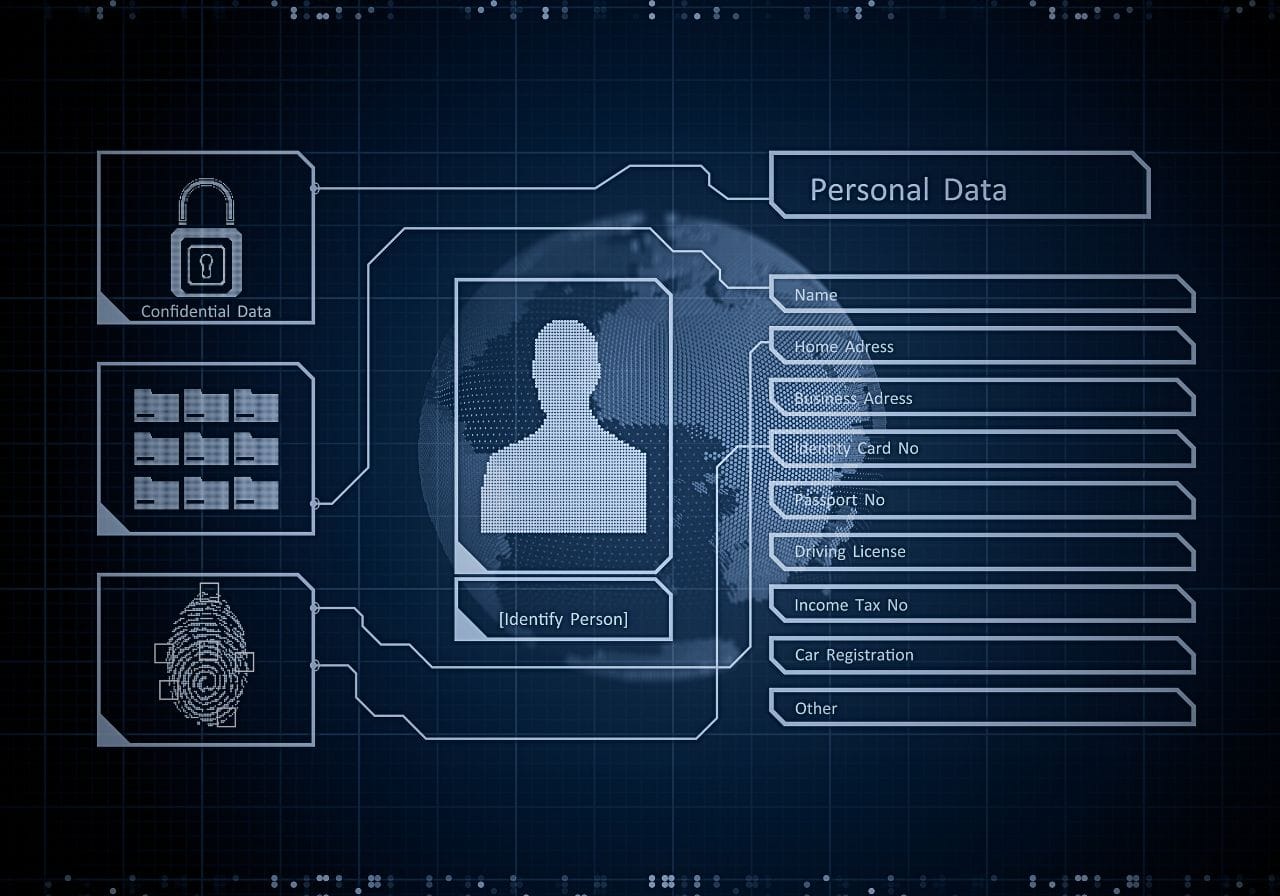





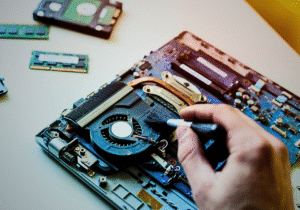

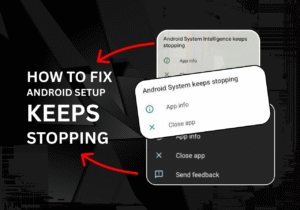




Post Comment