How to Remove Watermark from PDF Online – 10 Easy Tools
Have you ever downloaded a PDF and found an annoying watermark slapped across every page? Maybe it’s a report you need to share, or a form you want to edit. That watermark not only ruins the look, it screams “unprofessional.” So now you’re wondering: how can I remove this watermark from the PDF — online, for free, and without signing up anywhere?
Good news: you’re in the right place. This guide is written just for you — simple words, no techy jargon, no fluff, just pure value. By the time you’re done reading, you’ll know exactly which tools to use, how they work, and which one suits your situation best. And yes — no signup, no hidden costs.
Let’s jump right in.
Why People Want to Remove PDF Watermarks (And Why It’s Not Always Illegal)
Look, let’s clear something up first — removing watermarks is not always piracy or illegal. It depends on context.
If:
- You created the file and lost the original.
- You were sent a sample version before purchase, and now you’ve bought the full rights.
- You’re editing your work that was converted into PDF format.
Then yes, it’s okay to remove the watermark. Just don’t use this for copyrighted material or someone else’s intellectual property without permission.
Also Visit: Best Alternative to Cam Scanner Without Watermark
Why Online & No-Signup Tools are the Real MVPs
Sure, there are desktop tools. But do you want to install 200MB of software just to remove one watermark?
Here’s why online tools (especially those that don’t ask you to create an account) are way better:
- No installation = no virus risk.
- No login = saves time and protects privacy.
- Most work on phones, too.
- Great for quick, one-time use.
That’s what makes these tools a lifesaver.
Criteria We Used to Pick These 10 Tools
We tested over 25 different sites. Some were shady, others had ads everywhere, and a few wanted your email before showing results. We kicked all of them out. The tools you’ll see below are:
- 100% free for watermark removal (no trial limits).
- Require no signup or login.
- Safe to use — they don’t keep your files.
- Easy to understand, even if you’re not tech-savvy.
The Top 10 Free Tools to Remove Watermarks from PDF Online (No Signup Needed)
1. PDF2GO
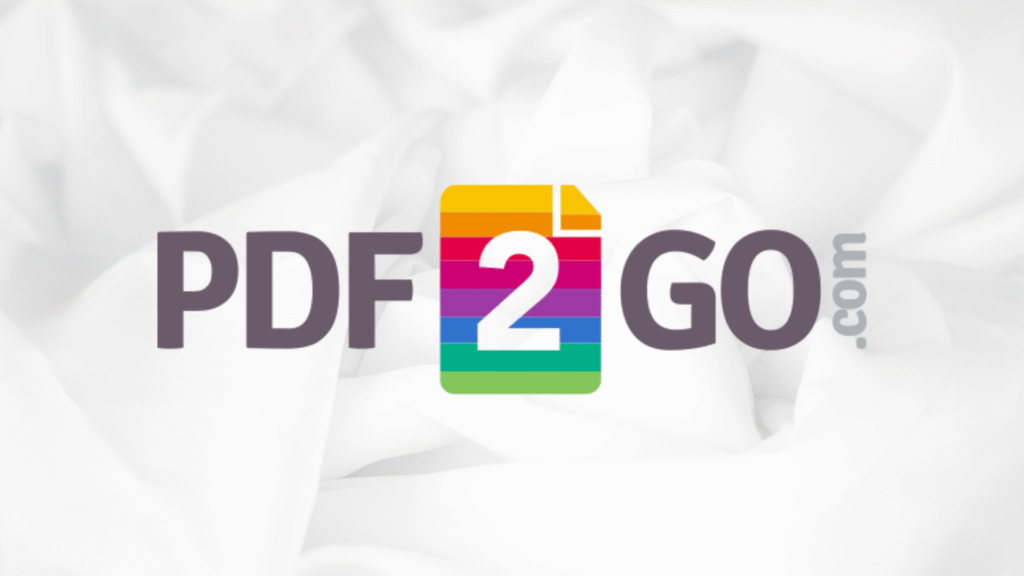
PDF2GO is one of the cleanest, easiest tools out there. You upload your file, hit “Edit PDF,” and then simply click on the watermark text/image and delete it. That’s it.
Pros:
- Super easy drag-and-drop interface
- Allows full editing, not just watermark removal
- Works well on mobile and desktop
Cons:
- Can’t handle complex watermarks on scanned PDFs
Best For: Basic watermark removal on typed PDFs.
2. iLovePDF

Despite the name, we love this one too. It’s one of the most-used PDF tools online. Go to “Edit PDF“, and you can erase or cover the watermark using shapes.
Pros:
- Very fast processing
- Option to add your watermark too
- Mobile-friendly
Cons:
- Editing a watermark manually can be a little tricky at first
Best For: Beginners who need to remove or replace logos/text watermarks.
3. Smallpdf
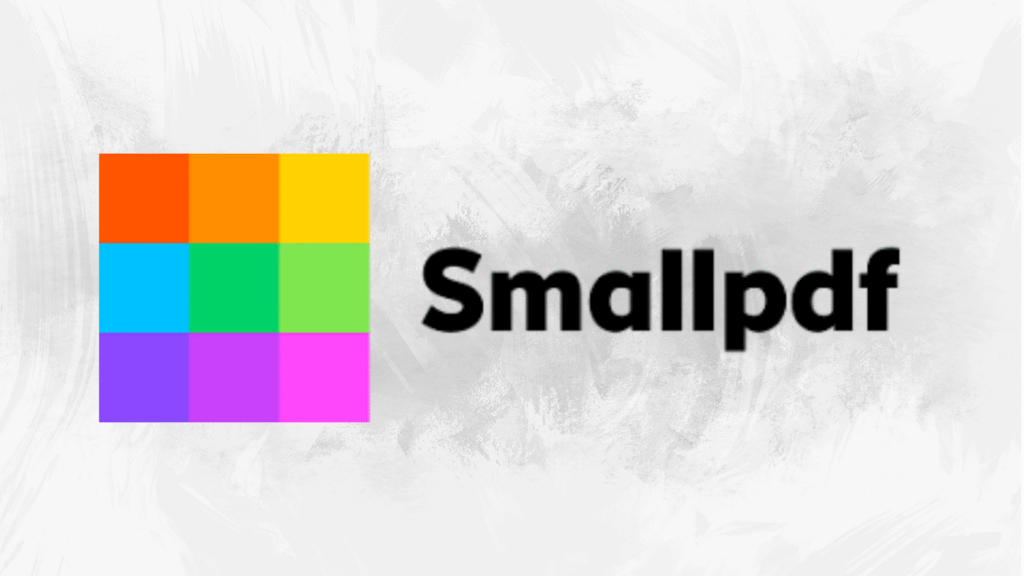
Smallpdf has earned its reputation. It’s clean, smooth, and works like a charm. Use the Edit tool and the drawing feature to cover or white-out watermarks.
Pros:
- Works fast, even with large files
- Offers file encryption and security
- Sleek interface
Cons:
- Daily usage limit (2 files/day for free users)
Best For: Editing PDFs without downloading anything.
4. PDF Candy
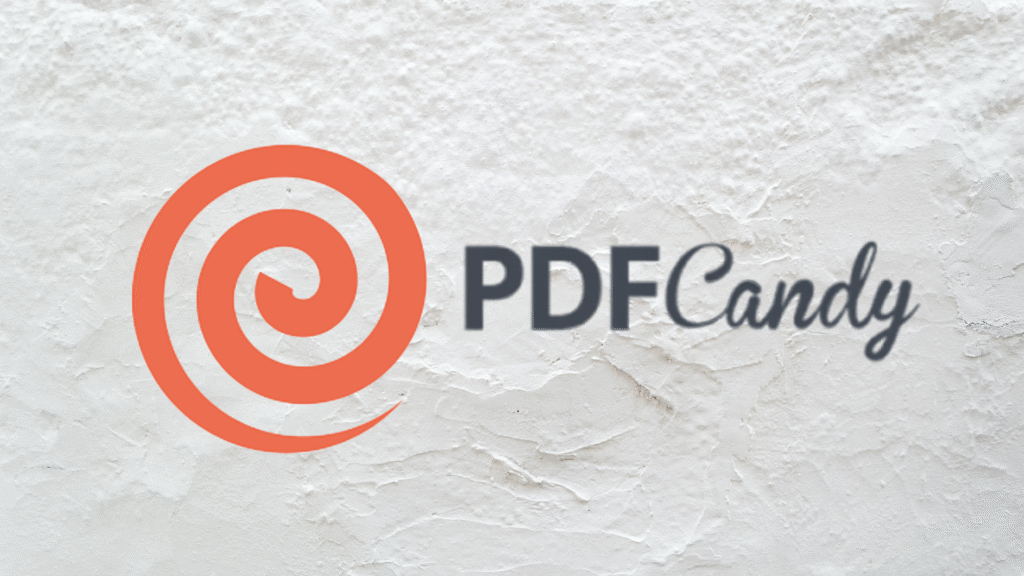
Don’t let the cute name fool you — this is a powerful editor. It lets you convert, edit, and yes, erase watermarks. Best part? It doesn’t ask for a sign-up, ever.
Pros:
- Supports scanned PDFs with OCR
- Clear editing tools
- Works well even on slower connections
Cons:
- The interface isn’t as pretty as others
Best For: Removing watermarks from scanned documents.
5. Sejda PDF Editor

Sejda is a crowd favorite, especially for those who deal with PDFs daily. The free version lets you edit or erase text layers in PDFs (like watermark text).
Pros:
- Completely web-based
- Secure – files auto-delete after 2 hours
- Allows editing specific pages
Cons:
- Limit of 3 tasks per hour (free version)
Best For: Professional PDFs with embedded watermark text.
6. Soda PDF Online
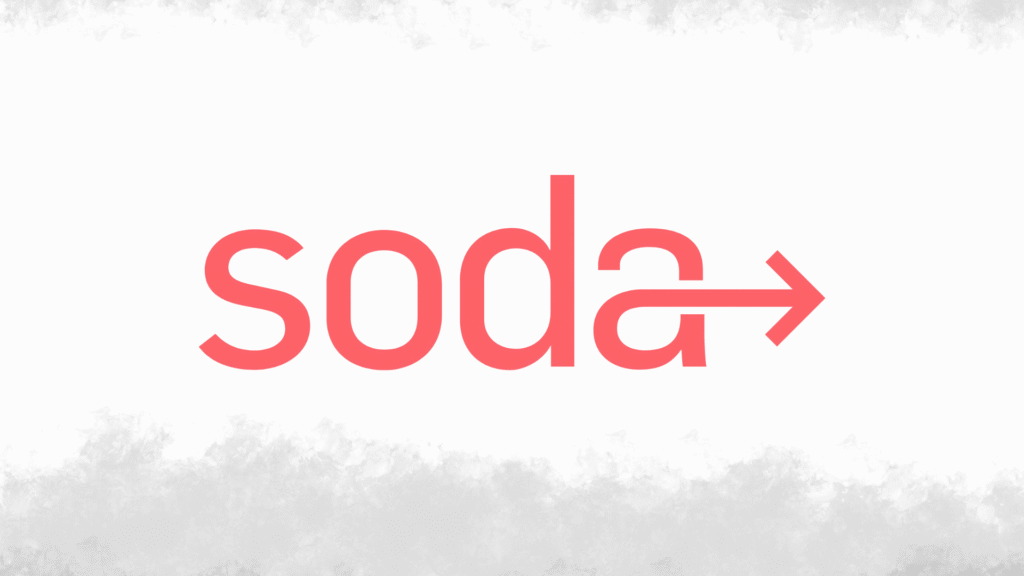
Soda PDF’s web version is a bit under the radar, but very capable. Use their editing feature to erase watermarks like you would in Word.
Pros:
- Responsive design
- Doesn’t need installation
- Works in browser tabs smoothly
Cons:
- Ads show up after download sometimes
Best For: Editing clean, typed documents.
7. PDFzorro

Simple and lightweight — PDFzorro gets the job done without showing off. You can upload a file and use the white rectangle tool to cover the watermark.
Pros:
- Basic but effective
- No login ever
- Lightweight site, works on slow devices
Cons:
- The interface looks outdated
Best For: Quick edits when you’re in a rush.
8. CleverPDF

CleverPDF offers more than 40 tools, but its “Edit PDF” section can help remove watermarks using shape or text cover-ups.
Pros:
- Free for all features
- Clean and clutter-free
- No ads
Cons:
- No undo button while editing
Best For: All-in-one editing needs, not just watermarks.
9. LightPDF
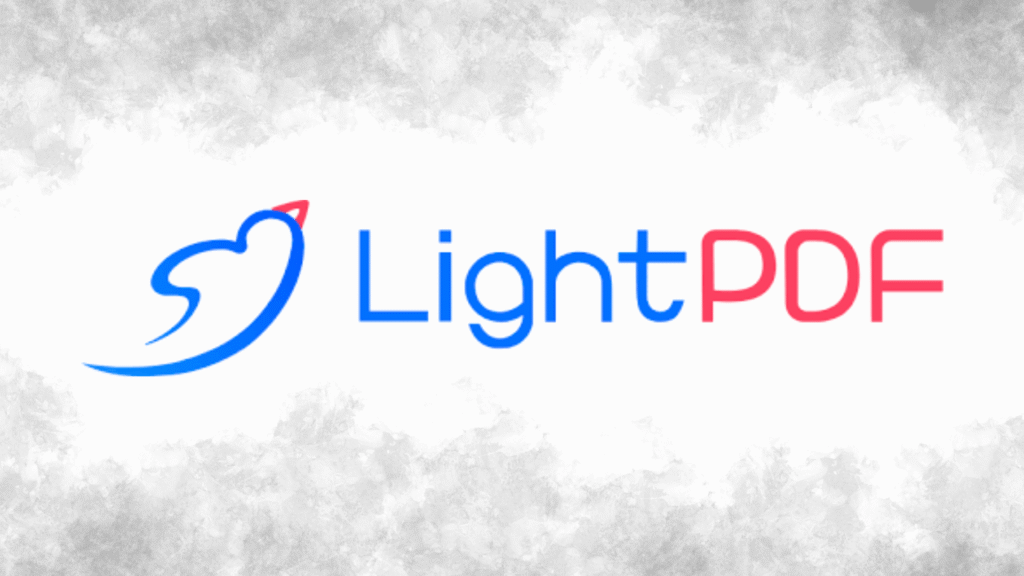
A newer tool is gaining fast popularity. It’s light, fast, and ideal for those who want results without steps that feel like rocket science.
Pros:
- Extremely beginner-friendly
- Mobile-first layout
- No annoying popups or signups
Cons:
- Fewer features compared to the top players
Best For: Students and occasional users.
10. DocHub
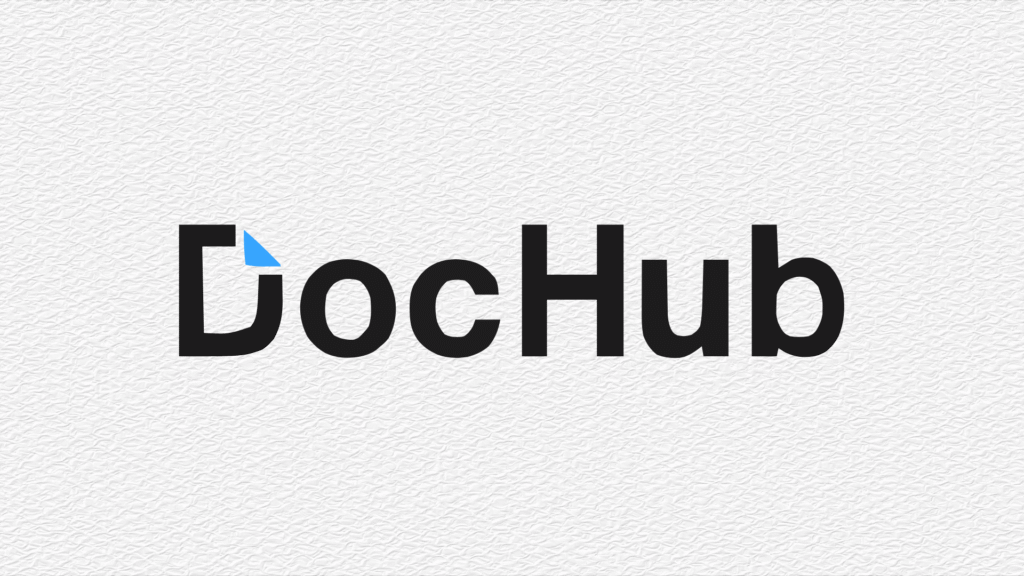
DocHub lets you upload, erase, and re-save PDF files directly. If you use Google Drive, it connects instantly — no separate account needed.
Pros:
- Works well with Chrome
- Perfect for team collaboration
- Allows editing multiple files
Cons:
- Needs Google permission for Drive access
Best For: People who manage PDFs through Google Drive.
Final Thoughts
Removing watermarks from PDFs used to feel like a task for pros or people with expensive software, but not anymore. Whether you’re editing lecture notes, client documents, or personal files, the tools above make it easy, fast, and most importantly, free.
If you’re someone who just wants a one-time fix, go for PDF2GO or iLovePDF. Need something advanced and secure? Try Sejda or PDF Candy. And if you prefer smooth design and quick results, Smallpdf and LightPDF are your go-to.
Don’t let a watermark ruin your document. Pick the tool that suits you, test it out, and keep this guide bookmarked for the next time you need it.
- Can I remove watermark from PDF on my phone?
Absolutely. Tools like iLovePDF and LightPDF work beautifully on mobile browsers.
- Is it safe to upload my confidential documents?
Use trusted tools like Sejda and SmallPDF. They auto-delete your file after 2 hours.
- Can I batch remove watermarks from multiple PDFs?
Most free tools allow only one file at a time. For bulk editing, you’ll need premium tools or desktop apps.
- What if watermark is part of image in PDF?
That’s tricky. Try OCR-enabled tools like PDF Candy or convert to Word, edit the image, and save again.
- Do these tools leave their own watermark after editing?
Nope! All tools listed here are tested — they won’t leave their watermark behind.

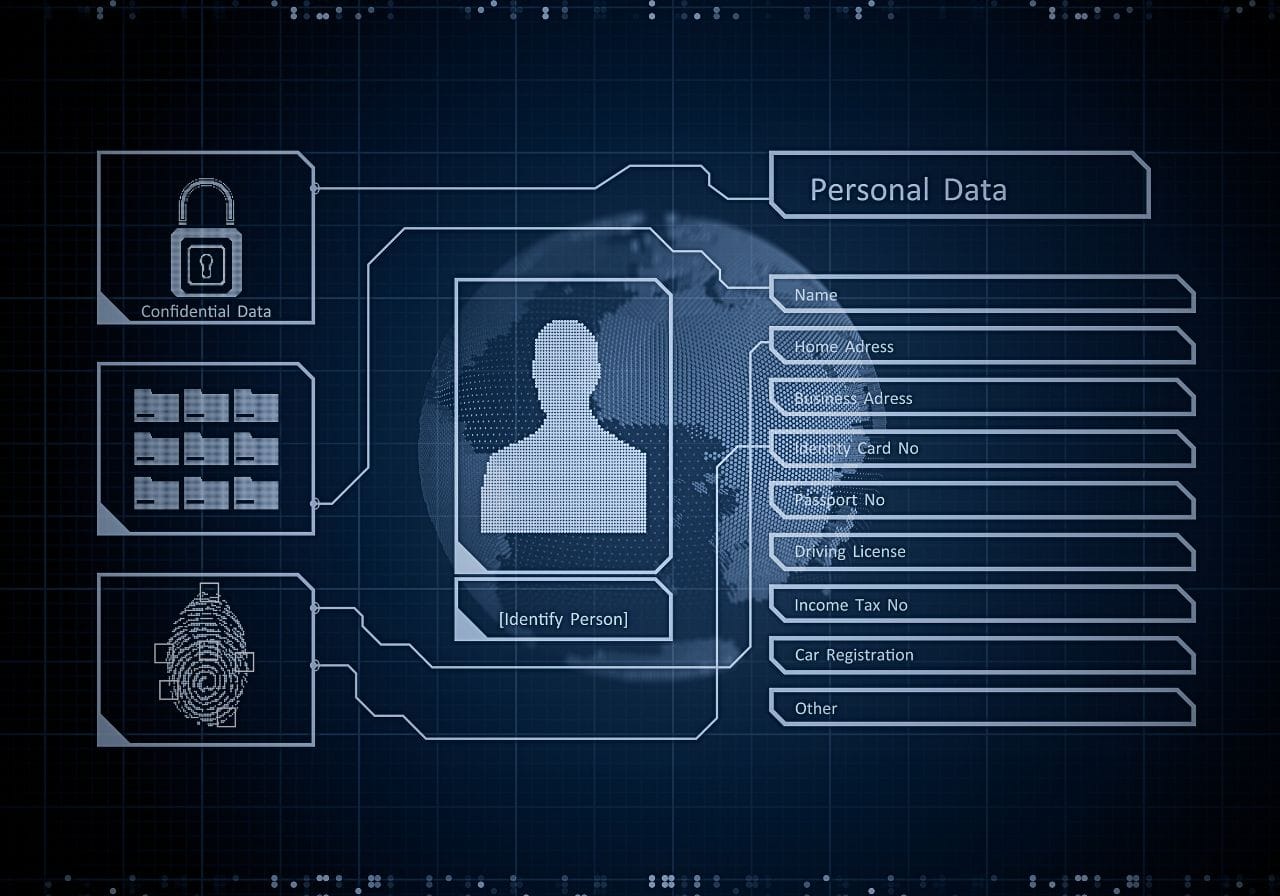

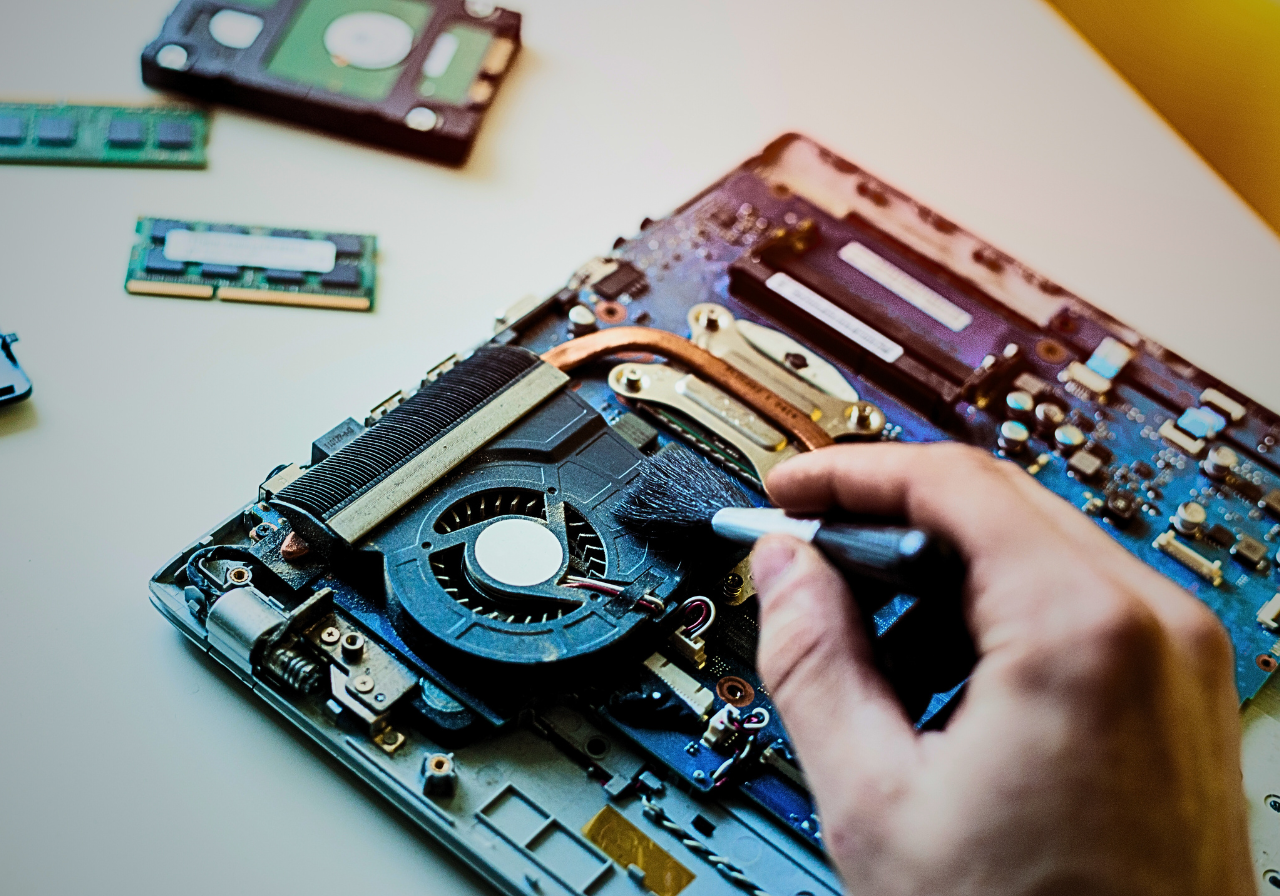



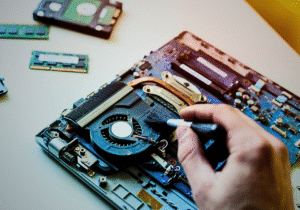

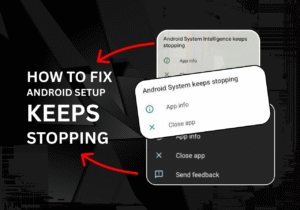




Post Comment